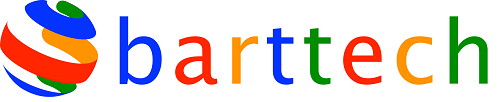Save Time With This Wheelie Good Trick….
I was happily typing away in the office one day when I heard Andrei on the phone to a customer saying ‘you need to use the wheelie’…I wasn’t quite sure what was going on. I thought Andrei was telling the customer how to do some wheelie tricks on a bike or something…
Turns out Andrei was simply trying to explain to someone how to use the scroll function on a mouse. It all got quite confusing but the customer understood what Andrei meant and it all worked out well in the end.
This got me thinking, there are many wonderful things you can do with a mouse…Here are some great tricks that can help you speed up your day.
The Shift key and mouse click – Most programs allow you to highlight text using the shift key and the mouse. For example, if you click at the beginning of a text in the below text box, hold down the Shift key, scroll to the bottom, and click at the end of the text to highlight all of the text.
 Bonus: Holding down the Alt key while dragging and highlighting text allows you to highlight text.
Bonus: Holding down the Alt key while dragging and highlighting text allows you to highlight text.
Take full advantage of the wheelie (scroll wheel) – Now you may think everyone knows how to use the scroll wheel but this is not always the case. This wheel can do so much more then just scroll;
- The wheelie can also be used as a button. Pressing down on the wheel will act like a third mouse button. This can be used to open a web page in a tab by clicking the wheel on any link and can also be used to close a tab by clicking the wheel on any open tab.
- Zoom in and Out on a web page, word document, excel spread sheet, etc. by holding down the Ctrl key and scrolling up to zoom in and down to zoom out.
- Holding down the Shift key while scrolling up or down in most Internet browsers to go back and forward between web pages.
- Some mouse wheels can be pushed left or right to also move back and forward on a web page.
Activate Mouse ClickLock – This feature relieves you from keeping the mouse button pressed for performing activities like text selection and moving files of folders. It can be really useful for laptop users when their touchpad is not functioning.
 Hold Alt to Select Columnar Text – Now this is a smart one. Have you ever felt the need to select text vertically on a Word document? And did you end up doing that one by one, wasting lot of time?
Hold Alt to Select Columnar Text – Now this is a smart one. Have you ever felt the need to select text vertically on a Word document? And did you end up doing that one by one, wasting lot of time?
All you need to do is hold down the ALT key, then drag the mouse down the text, release the ALT key before you let go of the mouse.
Triple Clicking – You may not realise that triple clicking is another handy tool you can use with the mouse. In many word processing applications, you can triple-click on a paragraph to automatically select the entire paragraph.
I hope you enjoy using your wheelie! You may find it can speed up your day.
If you need any other help then please contact Andrei today at Sales@barttech.co.uk