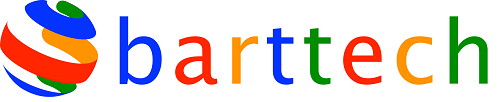Useful Excel Nuggets…

Now Excel has never been my strong point, when it comes to creating a spreadsheet I usually try to avoid it for as long as possible…
Microsoft Excel can seem like a complicated program until you’ve got used to all the menus and functions involved in its use. If you have to create spreadsheets often, it can be helpful to know some important shortcuts to make your life a little easier. Here’s a handy list of Excel shortcuts to help you out:
F2 is a quick way to edit a selected cell or its contents.
F4 repeats an action. So, if you fill a cell with colour for example, pressing F4 will do the same in the next cell you select when pressing F4.
F7 will spell check a cell or the entire document with the click of one button.
F11 will create a chart from information from cells or highlighted data.
Alt + Enter will allow you to have multiple lines of text within one cell by moving down a line when typing and pressing Alt + Enter.
Alt + = will calculate the sum of all the cells above.
Ctrl + Space highlights a whole column.
Shift + Space highlights a whole row.
Ctrl + F6 will switch between other open windows and worksheets.
Shift + F3 will open up the Formula window to make calculations.
Making an Excel spreadsheet doesn’t have to be complicated or time-consuming. Learning a few (or all) of these shortcuts could have you working a lot faster and far more productively. These defiantly helped me out, I even pinned them to my wall 🙂
If you have any further queries on this or anything else then give us a call on 020 3301 0003 or email support@barttech.co.uk