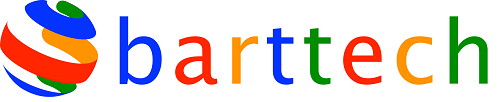Mail Merge in 6 Simple Steps
Happy New Year! Hope you have had a great start to the New Year already.
There is lots going on at Barton HQ this year and I’m always looking for ways to get more done! I have been tasked with sending out a lot of mail this year, which includes many letters & documents but all with the same template.
Mail merge is a method to send emails or letters in bulk that doesn’t require time-consuming typing of personal details. Typing out custom, personal letters to your clients or customers would take a whole day of your administration staff’s time. Mail merge is a great tool to increase productivity.
To use mail merge you need Outlook and Microsoft Word plus Microsoft Exchange server. You can create your own unique list of recipients without using Outlook if you wish. We have simplified the process below:
Firstly you will need a source file in excel of all the data you would like to send. Don’t be freaked out by source file, I was at first. This just means all the data that you would like to merge together, either name, address and that sort of thing.
Once you have your source file you then open a word document – Easy.
When you are in the word document click on tools and click mail merge manager. This will then come up with a little box:
Then it’s plain sailing from here….just go through the steps
- Create new – Just add in your source file
- Select recipients list – Select what you want from your file
- Insert placeholders – Again so simple just drag where you want the title, name and address to go or whatever filters you have
- Filter recipients – If you want to filter the document you can do this here
- Preview results – Have a look before the done deal
- Complete merge – Click it, merge it!
That’s it! Easy peasy. I hope this helps you with getting more things done this year. It’s really benefited me with the amount of letters I have sent out this week.
Have a great week!