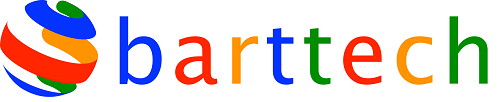How to avoid or remove Mac Defender malware
Apple has released a knowledge base article about avoiding or removing the recent Mac Defender malware which blighted Mac users recently.
Apple states in the article:
A recent phishing scam has targeted Mac users by redirecting them from legitimate websites to fake websites which tell them that their computer is infected with a virus. The user is then offered Mac Defender “anti-virus” software to solve the issue.
This “anti-virus” software is malware (i.e. malicious software). Its ultimate goal is to get the user’s credit card information which may be used for fraudulent purposes.
The most common names for this malware are MacDefender, MacProtector and MacSecurity.
In the coming days, Apple will deliver a Mac OS X software update that will automatically find and remove Mac Defender malware and its known variants. The update will also help protect users by providing an explicit warning if they download this malware.
In the meantime, the Resolution section below provides step-by-step instructions on how to avoid or manually remove this malware.
The Apple knowledge base article can be found here. If anyone needs assistance with removing the malware, please feel free to contact our team on 0845 180 0000 or support@barttech.co.uk.